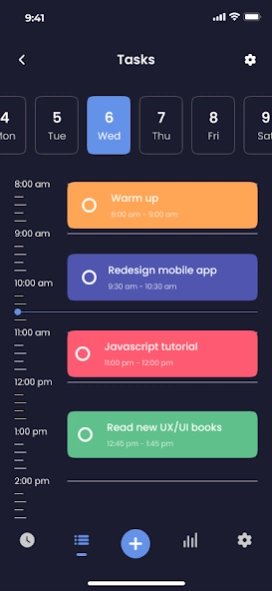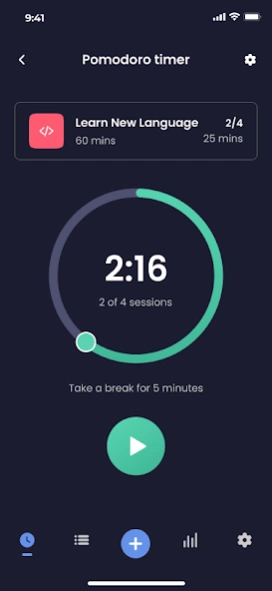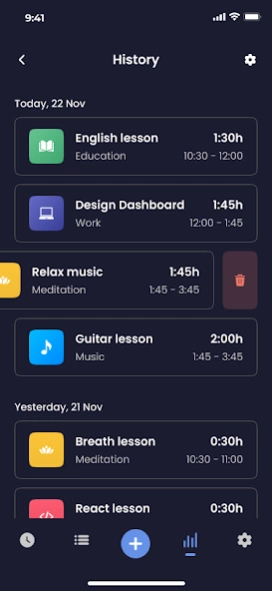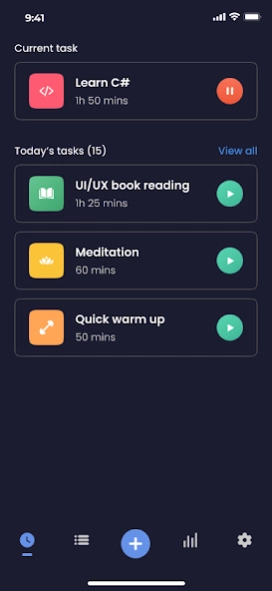Pomodoro Pro - Focus Timer 1.1.1
Free Version
Publisher Description
Pomodoro Pro - Focus Timer - Boost productivity with Pomodoro Pro: 25-min work intervals & short breaks
Pomodoro Pro - Focus Timer is your ultimate productivity companion. Harness the power of the Pomodoro technique, plan tasks effectively, and boost your focus. Accomplish more in less time with Pomodoro Pro!
Ready to boost your productivity? Get Pomodoro Pro - Focus Timer now and start achieving your goals with ease!
List of App Benefits:
- Practice the Pomodoro technique for increased focus and productivity.
- Effortlessly plan and organize tasks using the Pomodoro method.
- Customize the timer settings to match your work preferences.
- Track your progress and gain valuable insights into your productivity.
- Set task reminders to stay on top of your commitments and deadlines.
Take charge of your productivity journey today. Download Pomodoro Pro - Focus Timer and unlock your full potential!
About Pomodoro Pro - Focus Timer
Pomodoro Pro - Focus Timer is a free app for Android published in the PIMS & Calendars list of apps, part of Business.
The company that develops Pomodoro Pro - Focus Timer is Tecinus JSC. The latest version released by its developer is 1.1.1.
To install Pomodoro Pro - Focus Timer on your Android device, just click the green Continue To App button above to start the installation process. The app is listed on our website since 2023-08-20 and was downloaded 2 times. We have already checked if the download link is safe, however for your own protection we recommend that you scan the downloaded app with your antivirus. Your antivirus may detect the Pomodoro Pro - Focus Timer as malware as malware if the download link to com.tecinus.pomodorotimer is broken.
How to install Pomodoro Pro - Focus Timer on your Android device:
- Click on the Continue To App button on our website. This will redirect you to Google Play.
- Once the Pomodoro Pro - Focus Timer is shown in the Google Play listing of your Android device, you can start its download and installation. Tap on the Install button located below the search bar and to the right of the app icon.
- A pop-up window with the permissions required by Pomodoro Pro - Focus Timer will be shown. Click on Accept to continue the process.
- Pomodoro Pro - Focus Timer will be downloaded onto your device, displaying a progress. Once the download completes, the installation will start and you'll get a notification after the installation is finished.